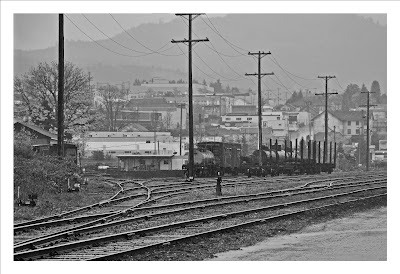 As I was going through the last of my pictures from our recent trip to Port Alberni I came to this picture... Just so happened my Wife was in the room at the time, after one quick look she suggested I turn it to sepia because it had all the "right ingredients". Try as I might I was unable to figure out how to do that with my antiquated version of Photoshop so I had to settle for B&W.
As I was going through the last of my pictures from our recent trip to Port Alberni I came to this picture... Just so happened my Wife was in the room at the time, after one quick look she suggested I turn it to sepia because it had all the "right ingredients". Try as I might I was unable to figure out how to do that with my antiquated version of Photoshop so I had to settle for B&W.
I like this classic looks of this photo. Here are some tips to covert your photo into Sepia. I assumed you have Photoshop Elements 5. But I think my version 8 should have the same command buttons.
ReplyDelete1. Click Enhance / Convert to back, and white.
2. Click Enhance / Adjust color / Adjust Hue, and Saturation. Once the box appeared on your screen, make sure the Colorize box is check.
3. Adjust the Hue slider to between red, and yellow. Then move the Saturation slider to the right slowly to get what you wanted.
Aint that easy brother. Good luck.
Very interesting photo. What year was this-1900-?
ReplyDeleteAin't that easy??? Q, you are a lot smarter than I am with this stuff! Hopefully this winter I will have some time to sit and figure out the photo programs I have and then I can at least try to keep up with you!
ReplyDeletePaul, great photo!!!!! You're wife has a very good eye. I agree with Parker, this looks like its straight out of the 1920's